Sigma Rox 10.0 Review
The Sigma Rox 10.0 is a GPS bike computer, it can ‘see’ the Global Positioning System satellites that are spinning around over our heads. It can use these satellites to fix it’s position and use this data to record your rides as well as allowing you to follow your own or others routes that you can download to the unit from Sigma’s own Data Centre software. It uses ANT+ wireless technology to connect to other sensors, to record speed, cadence, heart rate and power.
I’ve been a late comer to the whole GPS bike computer thing. The Bryton Rider 40 being my first experience of these little boxes of cycling wonder. For most riders who are taking their riding seriously, using HRM and power meters to aid their training, then these units are essential to capture all this information and collating it, to be reviewed later.
The problem is trying to decide just how much data you actually need and when do you need to see it? I find that when I’m actually racing, there’s just too much going on around me – whether that’s the hurly-burly of the bunch or bouncing around on the ‘cross bike – to actually look at the figures on a computer. However in the calmer realms of a sportive I find it very useful and use them to help me pace myself.
The added bonus afforded by GPS units like the Sigma Rox10.0 is the ability to navigate around a route without having to continually refer to a paper map. I can use a map and love pouring over an OS map working out secret little routes, however when I’m on the bike I want to concentrate on the ride, not trying to remember whether it’s the next left or right turn to the cafe!
Open up the Rox10.0 box and there are all the usual rubber rings and zip ties necessary to attach the speed and cadence sensors to your bike. These are optional and you can get the Rox 10.0 with just the HRM if you don’t want the extra sensors. Personally I always like to have a cadence sensor, especially if I’m using the unit on a turbo or rollers.
Also in the box are wheel and crank magnets – if you’re using the sensors – a mini USB charger cable and two pin plug and handlebar mount. The handlebar mount we received has been updated and you can get it for free through the Sigma website, just fill in a form with your serial number and they will post it out.
The HRM chest strap attaches via a couple of poppers, making it easy to chuck in the washing machine. The strap attaches with a simple hook closure and the sensor pads are made from a smooth, soft feeling material that doesn’t leave huge dents and is very comfortable to wear. It’s powered by a C2032 battery and is easily accessible.
Attaching the new improved handlebar mount is straight forward and only requires two rubber O rings to fix to your bars or stem. There is an adhesive pad under the mount, so if you want to fix it permanently to your bike, you can. I chose not to, as I’m constantly changing between bikes. The new mount has a very positive click when it’s engages, so no worries about riding around with a unit not properly fixed.
In the looks department Sigma have gone for something a little different with the Rox 10.0. It reminds me of a Dinky car, with the four main buttons sitting on each corner. Screen size is similar to the Bryton Rider 40, but seems a little smaller as the case is larger. The four corner buttons are large and easy to press with gloves on, as a default they beep when you press them, this can be switched off. Two smaller buttons sit under the main screen which are context sensitive, i.e. they do different things at different times!
With your bike ready, it’s time to load the Sigma Data Centre software onto your PC. You’ll need this to set up your Rox 10.0 and review your data. Sigma can also send out software updates for your unit via the Data Centre. Once you’ve loaded it connect your Rox 10.0 via the mini USB and while it’s charging take a look at the custom view options and set up your bike options.
The Sigma Data Centre is where you will go to download your rides and review them, you can also upload GPS routes that others have ridden or created, or make your own. The amount of detail that the Rox 10.0 records is mind boggling and you can display the statistics in many ways, you can see weekly, monthly and yearly displays of average, maximum or minimum values. The Data Centre will allow you to track your riding quantity and quality, combine all this with a coach and you should be able to see significant gains in your riding.
There is a calender function that displays your efforts, but it only shows past events, it would be nice if you could set up future events with alarms to prompt you. Not that I would use it, my training is far too haphazard for that, but I know many riders that have training plans and stick to them and they would probably appreciate it.
The Tracks tab allows you to create your own routes, which you can then load onto your Rox 10.0. Creating routes is straightforward, although I prefer OS maps to the Open Street Maps that Sigma use. Although the maps are very detailed – all my local trails were covered – I found the information not as well presented as on an OS map. It was also difficult to find a complete key for the OSM system. Not so much of an issue when creating local maps, but I would be a bit more concerned when creating a route in pastures new.
Overall I felt that there was a lot of potential locked away in the Data Centre that I hardly even touched. Once you’ve been using your Rox 10.0 for a few months though, you’ll be able to go back over your riding, then adapt your training to improve your performances. Of course if you have your own coach then they can crunch the numbers. It would be interesting to review your training over the years and use the information to see where you are improving, or where you’re slacking.
So with your Rox 10.0 fitted and after looking around the Data Centre, it’s time to load a route and go for a ride. If you’ve not followed a ‘breadcrumb’ trail before it can be a little strange. There is no map as such, you only see a line and an arrow, the arrow is you and as long as it sits on the line you are on track, simple. Of course things can get a little difficult when you have multiple route options. With no map symbols to confirm exactly where you are it can lead to a little back tracking, but using the maps zoom function – from 10k to 50m – can help confirm just where the turn is.
When you do go off track you’ll get an alert – you can set how far you wander before this kicks in – and the Sigma Rox 10.0 will show you a line heading in the direction you should be heading, very handy when you’re so off track that there is no line visible on the screen. The Rox 10.0 has lost lock a few times while following routes, which can be a pain. However this isn’t unusual with GPS units and while annoying, usually only lasts for a few minutes. It would seem to be a problem that all GPS units suffer from regardless of make or cost.
While riding you can choose from one of many and I mean many, screen options. These can all be customised in the Data Centre, so that you’ll have what you want where you want. I find that I prefer to ride with as little info on the screen as possible, there’s just too much going on to take in more than a couple of lines. To make it even easier to read I set the back-light to be on while riding, on a normal club run this would still leave plenty of battery power for recording and navigating. So if you already have Ant+ sensors then pairing is simple. I tried using another brand of speed and cadence sensors and they paired with the Rox 10.0.
Would I change anything? Well it’s a bit of a pain not being able to delete files when not connected to a computer, I found the only way around it was to reset the head unit, wiping all the files that were already there. Not an issue as long as you’ve downloaded those files previously… Also it would be nice to have a training option – similar to the Bryton unit – with this you can set up a training session for your turbo, or outdoors and the unit would give you the cues to follow for the session.
The Sigma Rox 10.0 has been my constant companion over the past months and in all that time has been a faithful little unit! It’s been ridden on and off road in all weathers and has survived a few accidental falls as well and other than a few scratches to the screen, which aren’t a problem, is still looking good. So if you are after a simple GPS computer, but with more than enough functions to keep you happy, I can recommend the Sigma Rox 10.0, not bad for a first attempt!










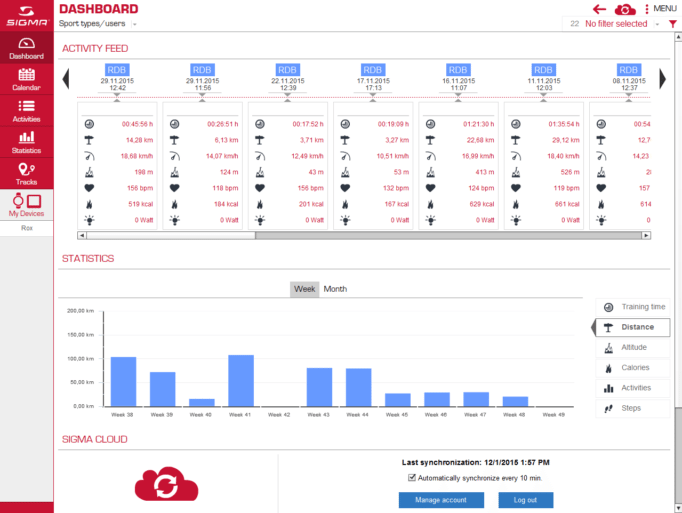
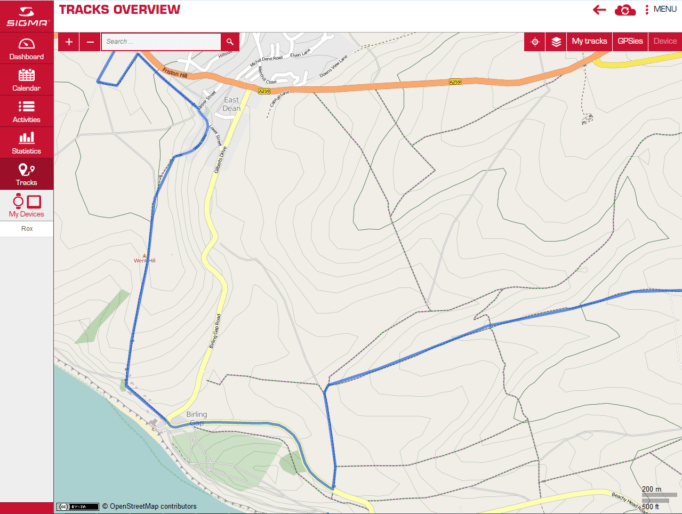



1 Response
[…] first used a Sigma ROX back in 2016, it was a ROX 10.0 and was my first GPS bike computer. It was a revelation to me after years of carefully wrapping […]